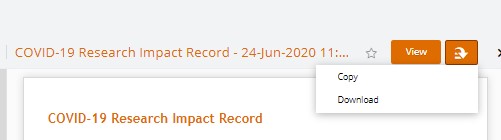Check the status of a request
If you:
1. applied for a change to your candidature via my.unimelb, or;
2. need to access any current or previously completed candidature variations or progress reviews
Please click the button below to: You can track the progress of your
Access existing candidature variation applications
The above link can also be used to:
1. track the progress of an application and add documents as needed.
2. access any current or previously completed candidature variations or progress reviews and download a PDF copy of a previously submitted form.
To download a copy go to the Responses tab of your forms portal.
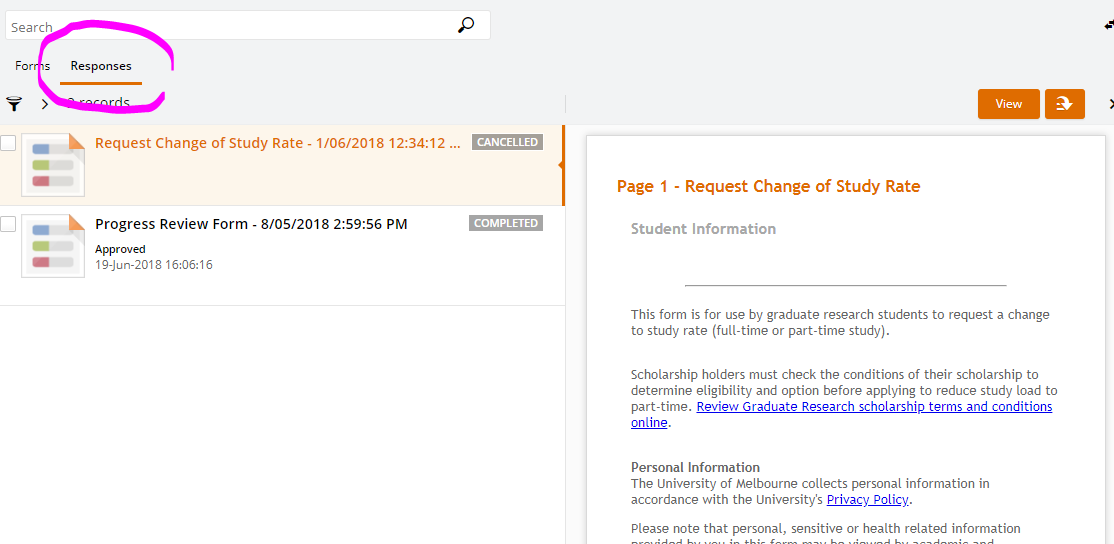
Find the form you wish to review and then click on the Down Arrow and select “Download”